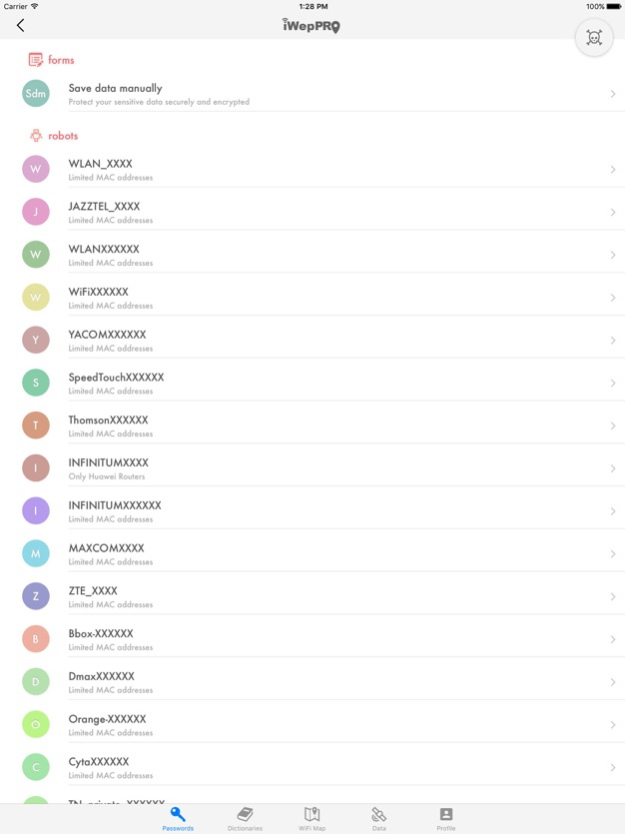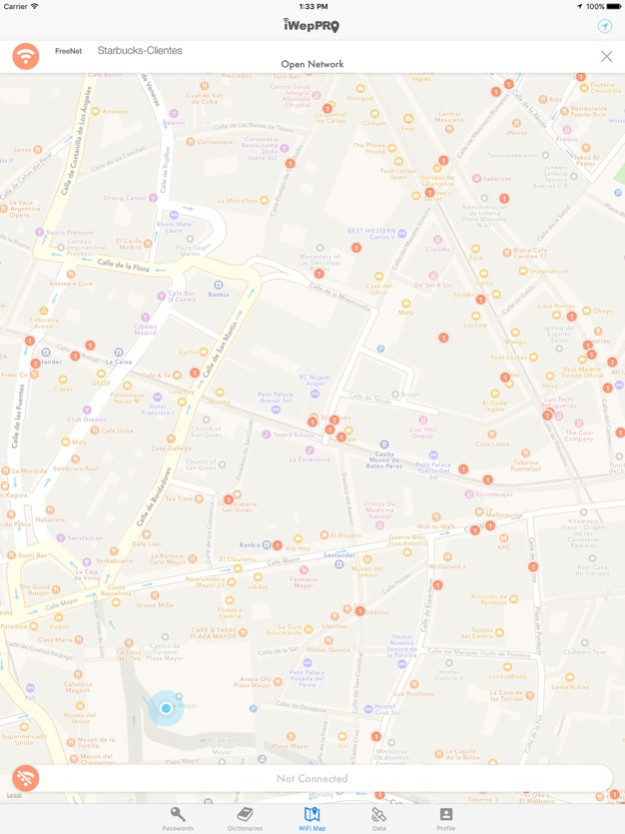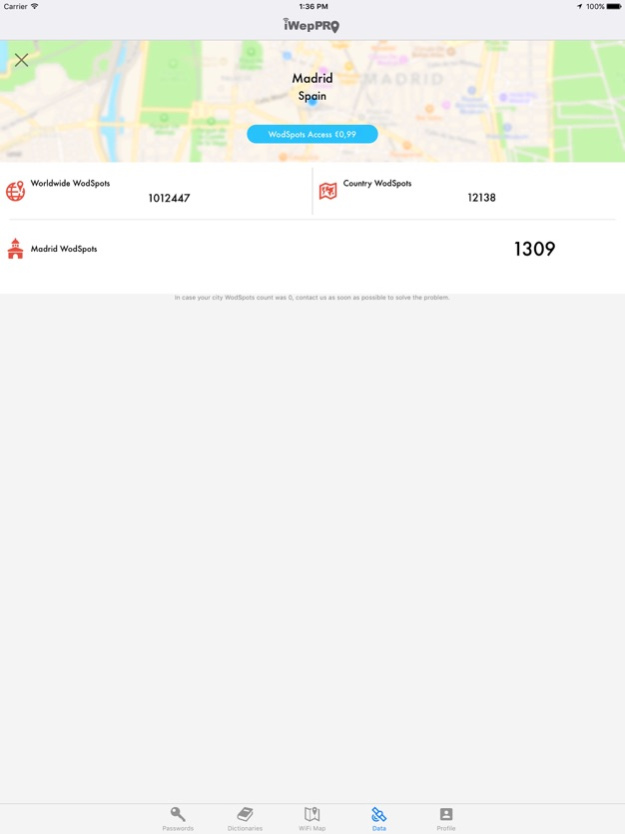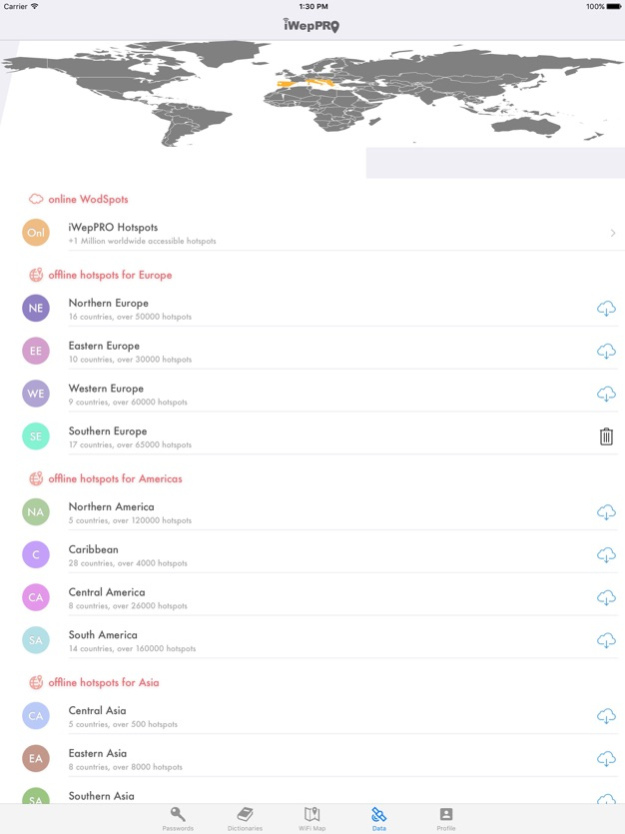iWepPRO 11.0.14
Continue to app
Paid Version
Publisher Description
Now you can scan for nearby WiFi networks, or try to get access to supported routers, and connect to them directly from your WiFi settings window. Start sharing your WiFi Passwords with your community of friends, or job mates or even your clients in your office.
2017 Dictionary for free just for download the app!
You can find a video tutorial and start sharing your wifi passwords.
This year we are celebrating our 8th anniversary, no more dictionaries needed, only for offline mode, and WodSpots for Free! Enjoy the deal!
WELLCOME TO #iWepPRO WiFi Passwords
We are glad to introduce WodSpots to the community, the first Crowd WiFi Passwords Sharing app that will give you maximum control for your WiFi connections.
Since version 4.6 #iWepPRO WiFi Passwords app version brings new Airport and Lounge WiFi Hotspots information. Stay connected wherever you are in every moment.
STAY SECURE WITH #iWepPRO WiFi Passwords
Have you ever forgotten a password? do you want to keep in mind a lot of passwords for a lot of sites or other stuff?
#iWepPRO can remember or generate them all for you and keep them secured behind your Master Password.
No new app, but new concept! #iWepPRO will satisfy all the old expectations, and brings a lot of new ones!
Every day there are new passwords to remember. They are often forgotten. Using weak passwords or re-using them makes it easy to remember, but criminals love it when you do this. #iWepPRO tries to solve all these problems.
- Generate strong, unique passwords for every site, from 1 master passphrase.
PASSWORDS AND ROBOTS
With #iWepPRO WiFi Passwords you can create or calculate passwords for all your needs, you can choose between create a manual record typing your data manually, or you can choose a robot in order to calculate the best password for you. Easy, isn't it?
COLLABORATIVE WIFI MAP
This is #iWepPRO WiFi Passwords new feature. With the Collaborative WiFi Map you will be able to see and share Free WiFi hotspots with other community members.
INTRODUCING WODSPOTS
What is a WodSpot? We think that every WiFi owner can manage its connection like they want. With WodSpots you will be able to manage your internet access and share your WiFi connection with anyone you want. At this moment, you can pay a fix fee to access every WodSpot in your city. But this is a start point, WodSpots will bring much more.
DATA FOR #iWepPRO WiFi Passwords
WiFi map at first run is empty, you have to visit 'Data' tab and unlock WodSpots or download the free WiFi hotspots database for your location. You will see a world map where you can select your country and download #iWepPRO database.
Disclaimer: "Continued use of GPS running in the background can dramatically decrease battery life."
May 10, 2020
Version 11.0.14
App corrections and dark mode support.
About iWepPRO
iWepPRO is a paid app for iOS published in the System Maintenance list of apps, part of System Utilities.
The company that develops iWepPRO is PGD Mobile Development S.L.. The latest version released by its developer is 11.0.14.
To install iWepPRO on your iOS device, just click the green Continue To App button above to start the installation process. The app is listed on our website since 2020-05-10 and was downloaded 2 times. We have already checked if the download link is safe, however for your own protection we recommend that you scan the downloaded app with your antivirus. Your antivirus may detect the iWepPRO as malware if the download link is broken.
How to install iWepPRO on your iOS device:
- Click on the Continue To App button on our website. This will redirect you to the App Store.
- Once the iWepPRO is shown in the iTunes listing of your iOS device, you can start its download and installation. Tap on the GET button to the right of the app to start downloading it.
- If you are not logged-in the iOS appstore app, you'll be prompted for your your Apple ID and/or password.
- After iWepPRO is downloaded, you'll see an INSTALL button to the right. Tap on it to start the actual installation of the iOS app.
- Once installation is finished you can tap on the OPEN button to start it. Its icon will also be added to your device home screen.